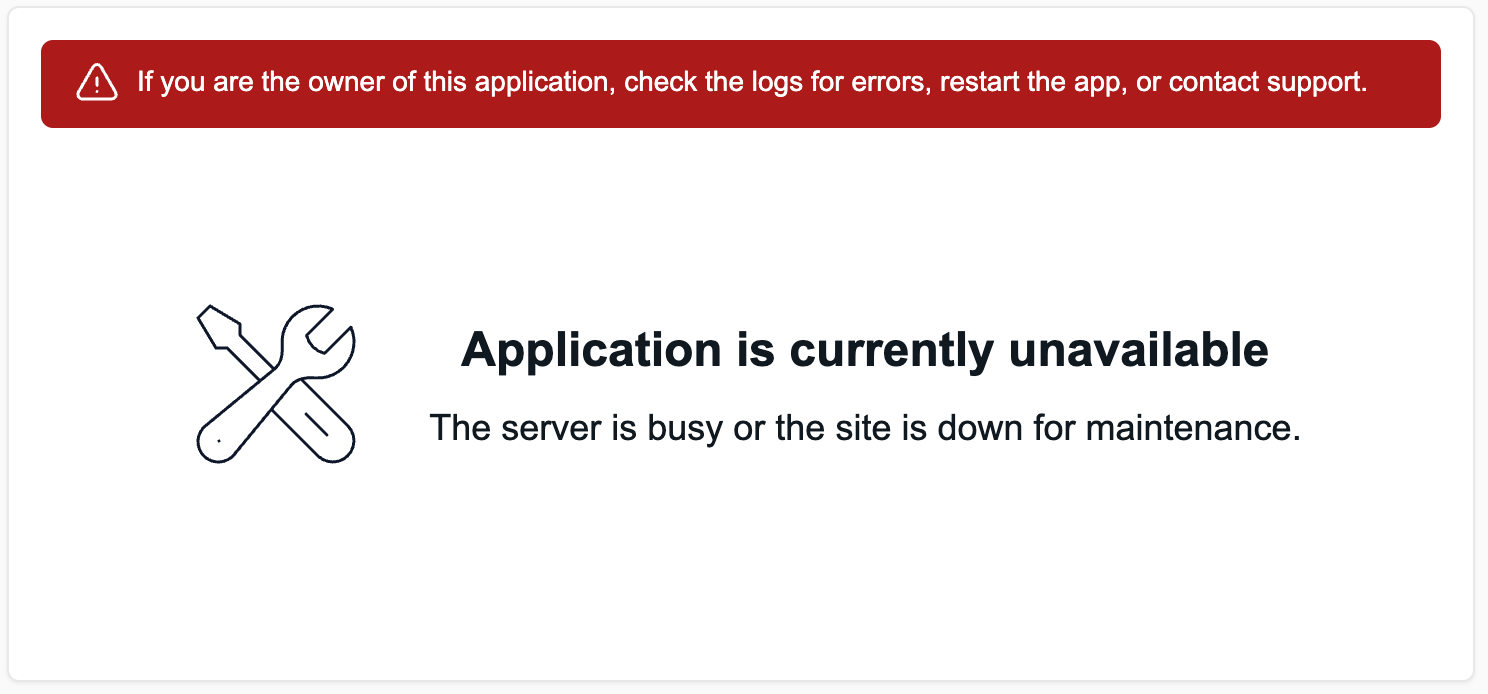Enable Maintenance Page
Maintenance pages are only available by request. Please get in touch with Aptible Support to enable this feature. Maintenance pages are enabled stack-by-stack, so please confirm which stacks you would like to enable this feature when you contact Aptible Support.Custom Maintenance Page
You can configure your App with a custom maintenance page. This page will be served by your HTTP(S) Endpoints when requests time out, or if your App is down. It will also be served if the Endpoint’s underlying Service is scaled to zero. To configure one, set theMAINTENANCE_PAGE_URL Configuration variable on your app:
- Make sure your maintenance page is publicly accessible so that Aptible can download it.
- Don’t use relative links in your maintenance page: the page won’t be served from its original URL, so relative links will break.
Brickwall
If your Service is scaled to zero, Aptible instead will route your traffic to an error page server: Brickwall. Brickwall will serve yourCustom Maintenance Page if you set one up, and fallback to a generic Aptible error page if you did not.
You usually shouldn’t need to, but you can identify responses coming from Brickwall through their Server header, which will be set to brickwall. Brickwall returns a 502 error code which is not configurable.
If your Service is scaled up, but all app Containers appear down, Aptible will route your traffic to all containers.
Default Maintenance Page Appearance