Overview
Apps can be scaled on a Service-by-Service basis: any given Service for your App can be scaled independently of others.Using the Dashboard
-
Within the Aptible Dashboard apps and services can be manually scaled by:
- Navigating to the Environment in which your App lives
- Selecting the Apps tab
- Selecting the respective App
- Selecting Scale
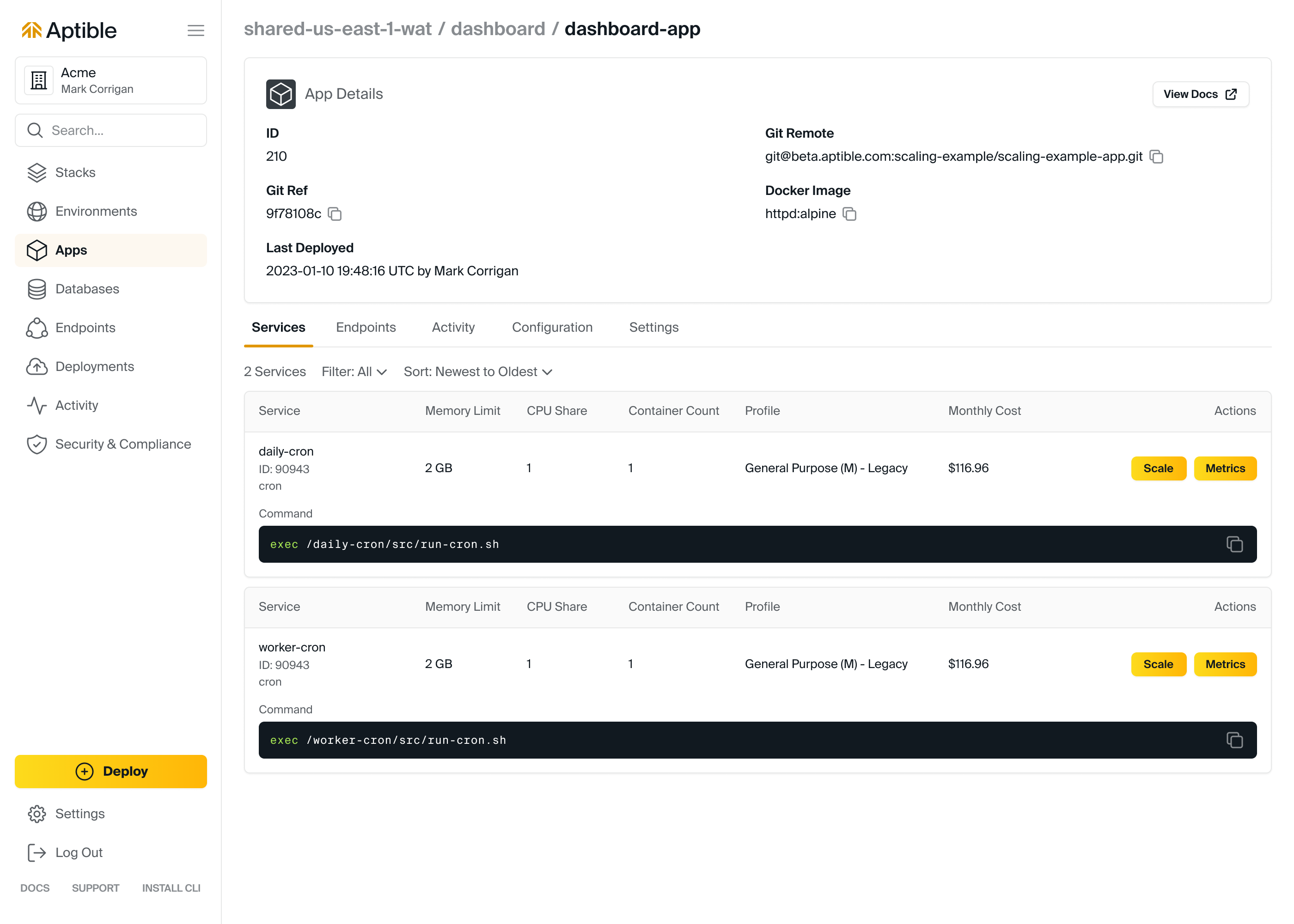
Using the CLI
Apps and services can be manually scaled via the Aptible CLI using theaptible apps:scale command.

