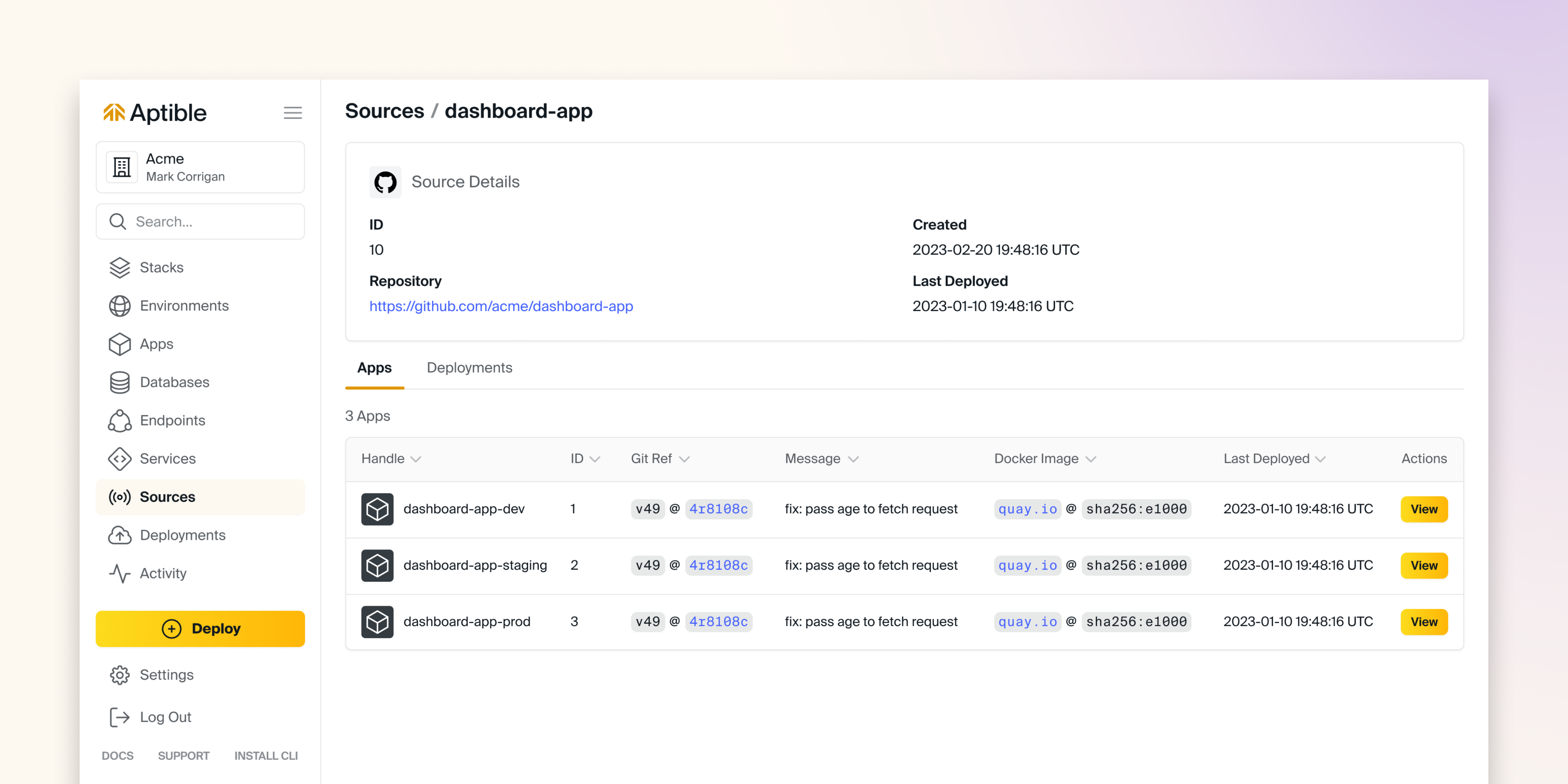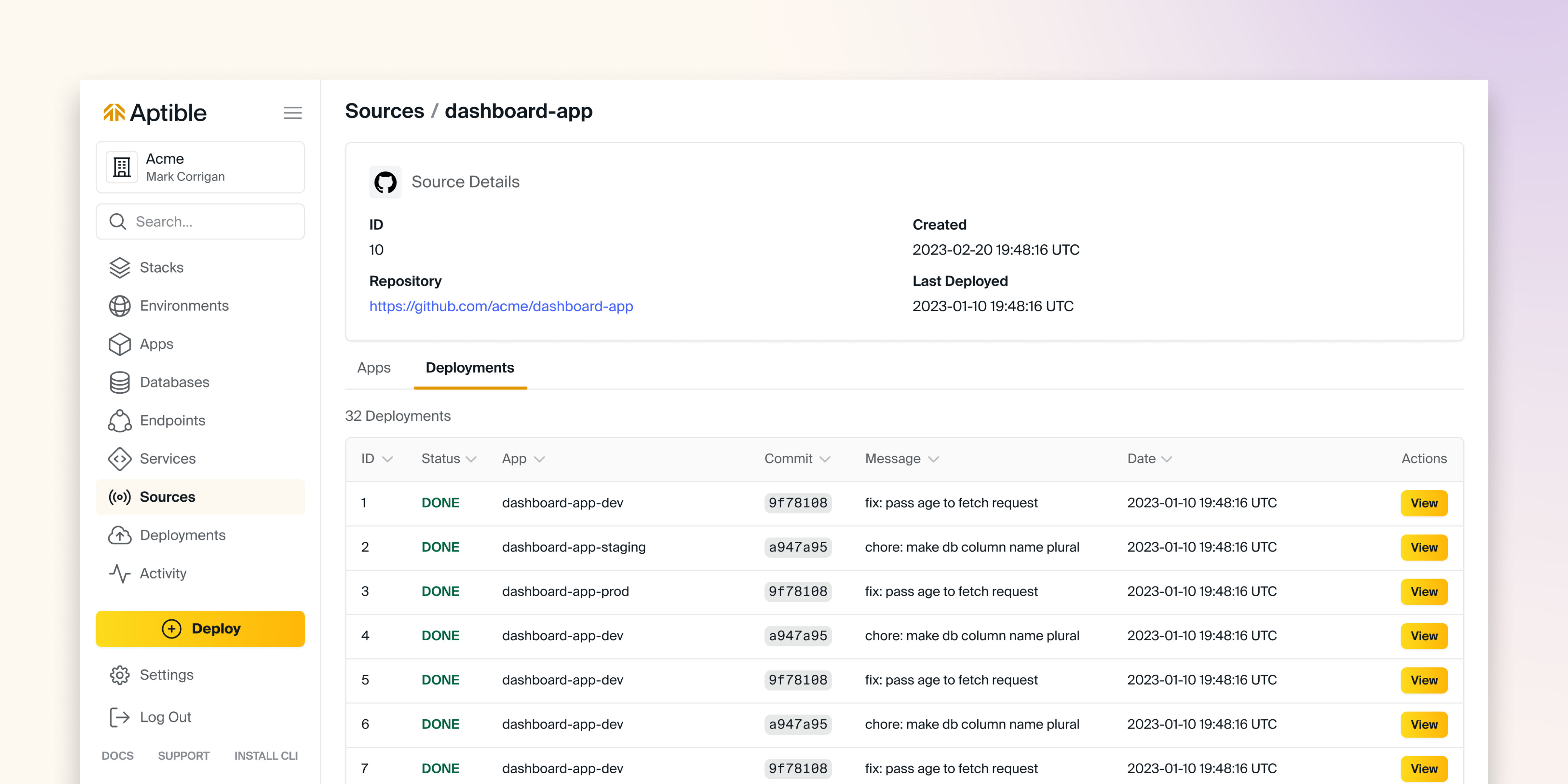Overview
Sources allow you to relate your deployed Apps back to their source repositories, allowing you to use the Aptible Dashboard to answer the question “what’s deployed where?”Configuring Sources
To connect your App with it’s Source, you’ll need to configure your deployment pipeline to send Source information along with your deployments. See Linking Apps to Sources for more details.The Sources List
The Sources list view displays a list of all of the Sources configured across your deployed Apps. This view is useful for finding groups of Apps that are running code from the same Source (e.g., ephemeral environments or multiple instances of a single-tenant application).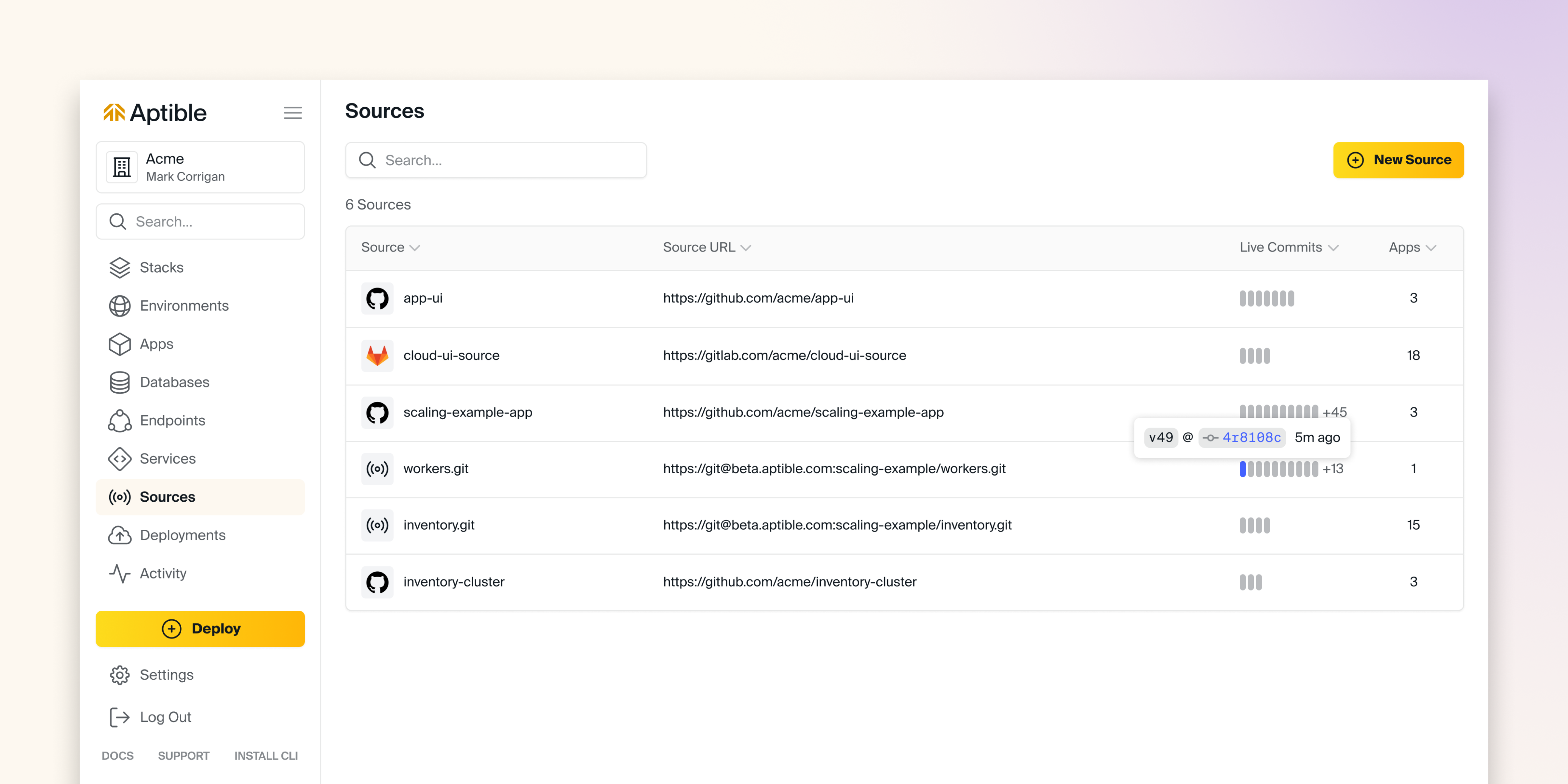
Source Details
From the Source list page, you can click into a Source to see its details, including a list of Apps deployed from the Source and their current revision information